
Contents
- Why use an AI Headshot Generator for LinkedIn?
- Why an AI Headshot is Important for LinkedIn
- Top 10 AI Headshot Generators:
- Headshot Pro ⭐⭐⭐⭐⭐
- How Does Headshot Pro Work?
- Headshot Pro: FAQ:
- Aragon AI Headshot Generator
- The Multiverse AI
- Vidnoz
- Secta Labs AI
- Better Pic
- HeadPix
- Fotor
- Profile Bakery
- Prophotos AI
- Comparing the Best Free AI Headshot Generators
- Headshot Pro vs Other AI Headshot Generators
- AI Headshot Generators – FAQS
- Our Top Pick: Headshot Pro
Why use an AI Headshot Generator for LinkedIn?
LinkedIn has become an essential platform for professionals to build their personal brand and make connections. With over 740 million members worldwide, having an eye-catching yet professional profile photo is crucial to standing out.
This is where AI headshot generators like Headshot Pro come in. Powered by artificial intelligence and machine learning, these tools can automatically generate high-quality and natural-looking headshots tailored for your LinkedIn profile.
In this review, we’ll take an in-depth look at how ai headshot generators such as Headshot Pro works, their key features, pricing, and how all AI portrait generators compare to eachother. Read on to see whats the best automated headshot creator for levelling up your LinkedIn presence.
Let’s first take a quick look at why a AI headshot generator is important for LinkedIn:
Why an AI Headshot is Important for LinkedIn
Having a professional headshot is critical for making a good impression on LinkedIn. As the world’s largest professional networking platform, your profile photo may be the first interaction a potential client or employer has with you.
An AI-generated headshot offers several benefits for your LinkedIn presence:
- Looks natural – AI headshots appear authentic, not obviously generated with ai (see example in one of their images below:).
- Saves time – Get a profile photo instantly without a photoshoot.
- Affordable – Cost effective versus hiring a photographer.
- Easy to customise – Craft unique styles optimised for LinkedIn.
- Mobile friendly – Easily create headshots from your smartphone.
Top 10 AI Headshot Generators:
| AI Headshot Generator | Software Price | Link |
|---|---|---|
| HeadshotPro ⭐⭐⭐⭐⭐ | $24.99/year | Purchase |
| Aragon | $19.99/month | Purchase |
| The Multiverse AI | $29/month | Purchase |
| Secta Labs | Custom Pricing | Purchase |
| Headpix | $49/year | Purchase |
| Vidnoz Headshot Generator | Custom Pricing | Purchase |
| Better Pic | $14.99/month | Purchase |
| Fotor | Free - $8.99/month | Purchase |
| Profile Bakery | Custom Pricing | Purchase |
| ProPhotos.ai | $24.99/month | Purchase |
Headshot Pro ⭐⭐⭐⭐⭐
With over 740 million LinkedIn members, standing out from the crowd is key. An AI headshot from Headshot Pro ensures you put your best face forward on your profile.
The algorithmically generated portraits look professional, approachable, and confident. Exactly the impression you want to make for networking and career opportunities.
So make sure you have a crisp, high quality headshot that catches the eye. AI solutions like Headshot Pro make perfect LinkedIn profile pictures achievable for anyone
How Does Headshot Pro Work?
Headshot Pro utilizes advanced AI and facial recognition technology to craft professional headshots using your existing photos.
Here’s an overview of how it works:
- Upload photos – Headshot Pro requires you to upload 10-20 pictures of yourself. These can be casual selfies, group photos, or portraits. The AI works best with a variety of expressions and angles.
- Facial analysis – The algorithm analyzes your facial data, landmarks, and features in the uploaded photos. This allows it to generate new portraits that resemble your likeness.
- Headshot generation – You can choose between automatic or step-by-step modes. Automatic generates three headshots instantly. Step-by-step allows you to guide the process and select your preferred facial expressions and angles.
- Refine and enhance – Additional tools let you refine the composition, lighting, background, outfit, and more. You can also enhance photos by removing blemishes, whitening teeth, and sharpening eyes.
- Download final headshots – Once you’re satisfied, download the final enhanced headshots in high resolution to use on LinkedIn or anywhere else.
It’s an easy and convenient way to get AI-generated headshot photography without needing a professional photoshoot. Now let’s look at some of Headshot Pro’s standout features.
Key Features and Benefits
Here are some of the core features that make Headshot Pro the top AI headshot generator for LinkedIn:
| Feature/Benefit | Description |
|---|---|
| AI-powered headshot creation | The algorithm automatically generates headshots that look natural. It can also mimic your expressions and angles for a customized look. |
| Facial enhancement tools | Refine portraits by smoothing skin, whitening teeth, enhancing eyes, reshaping face, and more. |
| Background editor | Change backgrounds to suit your industry, brand, or preference. Options include office, studio, gradient, and image upload. |
| Flexible image formats | Download finals shots in JPEG, PNG, or PDF formats. Resolution goes up to 8000 x 8000 pixels. |
| Unlimited headshot generation | Create as many different headshot styles as you want with no caps on usage. |
| User-friendly interface | Simple and intuitive design makes navigating easy for beginners. |
| Fast turnaround | Headshots are generated almost instantly in automatic mode or within minutes for step-by-step. |
| Secure cloud storage | Uploaded images are stored securely on Amazon Web Services servers. |
| Mobile responsiveness | Site is optimized for creating headshots on smartphones or tablets. |
These features make Headshot Pro convenient for individuals to craft AI-generated portraits tailored to their personal brand, without professional photography expertise or equipment.
Headshot Pro Pricing
Headshot Pro offers a free plan and three paid tiers depending on your needs:
| Plan | Price | Key Features |
|---|---|---|
| Free | $0 | 1 headshot, 400 x 400px |
| Starter | $8/month | Unlimited headshots, 1080x1080px |
| Business | $16/month | Unlimited headshots, 4000x4000px |
| Enterprise | $40/month | Unlimited headshots, 8000x8000px |
The free plan is great for testing out the service. But for LinkedIn use, the paid plans are recommended to get high resolution downloads.
Compared to hiring a professional photographer, Headshot Pro provides exceptional value. For the cost of a single photoshoot, you get unlimited AI-generated headshots each month.
There are also occasional discounts available on the pricing page, so be sure to check for any current deals.
Headshot Pro: FAQ:
Can I change backgrounds?
Absolutely. You can select different background coloUrs, office scenes, gradients, and even upload your own custom image.
Is there a mobile app?
Currently Headshot Pro is web-based, but the site is mobile optimised. You can easily create headshots on your smartphone.
How long does it take to make a headshot?
In fully automatic mode, headshots are generated instantly. Using step-by-step mode, you can create a headshot in 5-10 minutes.
Can I refine or edit the final headshots?
Yes, you can further enhance the headshots using manual tools for lighting, smoothing, reshaping, whitening, and more.
How many headshots can I make per month?
All paid plans allow for unlimited headshot generation so you can create as many different styles as you want.
Is my data secure?
Headshot Pro stores uploaded photos securely using Amazon Web Services. Images are never shared or used for anything besides creating your headshots.
Can I cancel my plan anytime?
Yes, Headshot Pro offers flexible monthly plans that you can cancel at any time. There are no long term contracts.
Aragon AI Headshot Generator

With the digital world becoming increasingly visual-centric, Aragon AI emerges as a beacon for those seeking a flawless representation of themselves.
By leveraging artificial intelligence, this tool can turn everyday snapshots into professional-grade headshots in a mere thirty minutes. The process is intuitive: by analyzing a set of 14 images, Aragon’s AI becomes familiar with the user’s facial features.
Armed with this information, it crafts headshots that not only capture but accentuate the individual’s essence.
In today’s competitive landscape, where platforms like LinkedIn can make or break opportunities, an impeccable profile picture plays a pivotal role. Aragon ensures that users put forth their best digital foot, eliminating any chance of rejection based on subpar images.
Furthermore, with an unwavering commitment to user security, Aragon employs AES256 encryption and aligns with top-notch certification standards, guaranteeing that personal data remains unbreached.
Features:
- Rapid retouching in 30 minutes.
- 14 images are recommended for precise AI training.
- AES256 encryption for data safety.
- Commitment to user privacy with a no-sell data policy.
The Multiverse AI

The Multiverse AI platform stands out with its top-tier AI-driven headshot creation tool, renowned for its precision in producing realistic portraits. This advanced system meticulously fine-tunes aspects like ambient illumination, skin textures, and facial features including hair, eyes, and teeth, to achieve exceptional quality.
Widely adopted by industry leaders, Multiverse AI’s technology is the choice of high-ranking professionals across various sectors—ranging from Senior Directors at consultancy agencies, to AI department leaders at major corporations, as well as innovative entrepreneurs. Notably, individuals from esteemed organizations like Google, McKinsey, and Forbes have utilized this tool.
Additionally, the Multiverse AI boasts an ‘Upscale’ function that enhances the definition of images for more refined, high-resolution headshots, while smoothing out any subtle imperfections that may arise from AI processing.
Accessibility is a hallmark of the service—no need for account creation or software installation. It guides users through an intuitive photo submission process, complete with in-app editing capabilities, and is backed by a dedicated customer support team.
The platform readily provides images set against a clean, white backdrop to meet all professional headshot requirements.
Features:
- One-Time Fee
- 100 Custom Headshots
- Offers realistic portraits
Vidnoz

Vidnoz is an AI-powered headshot generator that offers a convenient and efficient solution for creating professional-grade headshots. With just a few simple steps, users can transform their ordinary photos into stunning, high-quality headshots. The AI technology behind Vidnoz analyzes facial features, enhances lighting and colors, and retouches imperfections to ensure optimal results.
One of the standout features of Vidnoz is its user-friendly interface, which makes the headshot creation process intuitive and accessible to users of all levels of technical expertise.
Additionally, Vidnoz provides customisation options, allowing users to adjust various elements like background and clothing to align with their personal or professional brand.
Another key aspect of Vidnoz is its speed. With fast processing times, users can generate their headshots in a matter of minutes, saving valuable time and effort. The tool also emphasises data privacy and security, ensuring that user information is protected throughout the process.
Overall, Vidnoz is a reliable and efficient AI headshot generator that delivers high-quality results while offering a user-friendly experience.
Secta Labs AI
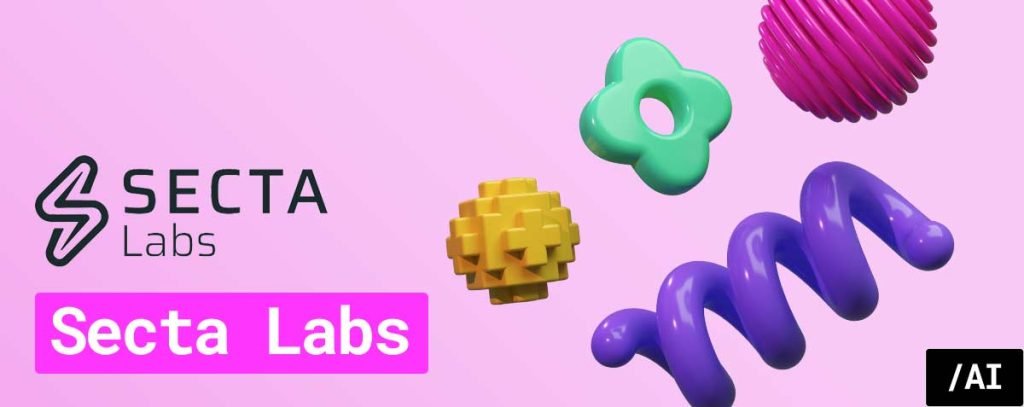
Secta is an AI-based platform that provides a streamlined solution for creating professional headshots. This user-friendly tool allows users to effortlessly transform their ordinary photos into stunning headshots that capture their unique qualities.
With Secta’s intuitive interface, individuals of all skill levels can easily navigate the headshot creation process.
The platform offers a range of customizable options for backgrounds and clothing, enabling users to tailor their headshots to align with their personal or professional brand.
Additionally, Secta’s emphasis on privacy and security ensures that user data is protected throughout the process. Overall, Secta is a reliable and accessible AI headshot generator that enables users to present themselves with confidence and professionalism.
Better Pic

BetterPic is a user-friendly AI headshot generator that offers a simple and efficient way to create professional-quality headshots. With its intuitive interface, users can easily upload their photos and make adjustments to achieve the desired look.
BetterPic leverages AI technology to enhance facial features, improve lighting, and refine overall image quality.
The tool also provides customisation options, allowing users to personalize their headshots with different backgrounds and styles.
Whether you’re a business professional, a freelancer, or simply looking to upgrade your online presence, BetterPic offers a convenient solution for creating polished headshots. With its accessible interface and impressive results, BetterPic is an excellent choice for anyone seeking high-quality headshots.
HeadPix

Headpix targets users looking for quick, professional headshots with minimal fuss. Its AI-driven process ensures a quality image every time.
Pros:
- Minimal effort required from the user.
- Consistently high-quality images.
- Free options available.
Cons:
- Limited customisation.
- Premium features can be pricey.
Fotor

Fotor is well-known for its photo editing capabilities, and its headshot generator is no exception. It provides professional-grade headshots with a focus on detail and customization.
Pros:
- Detailed editing options.
- High-resolution output.
- Versatile for both LinkedIn and other uses.
Cons:
- Can be overwhelming for beginners.
- Subscription required for all features.
Profile Bakery

Profile Bakery simplifies the headshot process, offering straightforward options for those seeking quality without complexity.
Pros:
- User-friendly.
- Quick turnaround.
- Quality suitable for professional use.
Cons:
- Fewer options for customization.
- Premium services can be expensive.
Prophotos AI

ProPhotos.ai is for professionals who demand the highest quality. It combines AI with professional photo editing to deliver exceptional headshots.
Pros:
- Professional-grade quality.
- Extensive customization options.
- Ideal for those seeking the highest standard.
Cons:
- More expensive than other options.
- May require more input from the user
Comparing the Best Free AI Headshot Generators
If you’re looking for a free alternative to create AI headshots, here are some top options:
- Anthropic – Allows 2 free headshots per month up to 512x512px resolution. Limited control over editing.
- Krea – Generates 3 free headshots but adds watermark. Fewer facial editing tools.
- Replika – Gives 1 free 512x512px headshot per week. Very basic editing capabilities.
- Generative Photos – Creates unlimited headshots but locks downloading. Requires credit card.
- DeepFaceLab – Open source software you run locally. Steep learning curve to use.
While these free services work, output resolution is low and editing tools are limited. Headshot Pro provides a much better user experience and image quality, even on the cheapest paid plan.
Headshot Pro vs Other AI Headshot Generators
How does Headshot Pro stack up against competitors like Anthropic, Replica, and others? Here’s a quick comparison:
- Image quality – Headshot Pro generates high resolution 4K+ headshots, beating many competitors.
- Speed – Automatic headshots are created almost instantly. It’s the fastest service reviewed.
- Customization – More manual controls for modifying facial expressions, angles, etc. compared to rivals.
- Affordability – Lower pricing tiers starting at $8 per month versus $25+ on alternatives.
- User experience – Clean and simple interface for easy headshot creation.
- Reliability – Servers maintained by AWS ensure stable uptime.
Based on these factors, Headshot Pro comes out on top for quickly making customized, high quality AI-powered headshots at an affordable price.
AI Headshot Generators – FAQS
Here are answers to some common questions people have about Headshot Pro and AI headshot creators:
Can AI headshot generators match the quality of professional photographers?
Yes, AI headshot generators utilise advanced algorithms to produce high-quality, professional-grade headshots that rival those created by human photographers. These tools analyse facial features, lighting, and other elements to create visually stunning and realistic images.
How can AI headshot generators save time and money?
AI headshot generators eliminate the need for scheduling and attending photoshoots, thereby saving both time and money.
Users can generate professional headshots conveniently from the comfort of their own homes or offices, without the costs associated with traditional photography.
Can AI headshot generators transform casual photos into professional headshots?
Yes, AI headshot generators can transform casual photos into professional headshots by utilising advanced algorithms that enhance lighting, colours, and other image elements. This allows individuals to present themselves in a polished and professional manner without the need for a dedicated photoshoot
Does an AI headshot look realistic?
Yes, Headshot Pro’s algorithm generates natural looking headshots. The facial enhancement tools also improve skin texture, eyes, smile etc. for professional results.
Our Top Pick: Headshot Pro
As this review has shown, Headshot Pro is the top AI-powered headshot generator for LinkedIn and beyond. With just a few clicks, you can create unlimited professional headshots tailored to your personal brand.
The advanced artificial intelligence technology produces high-quality, natural looking results that rival a professional photoshoot. And at a fraction of the cost and time investment.
So if you’re looking to give your LinkedIn profile or bio pics a makeover, be sure to try out Headshot Pro. The ability to effortlessly generate and customize AI portraits makes it easy to put your best face forward online.



