Freebie Friday! – FREE Vintage Signage PSD Mockup! Yes! It’s that time of the week again, Freebie Friday, where we at Layerform bring you another high quality Freebie […]
Blog

534 Photoshop Brushes Mega Bundle
HUGE Photoshop Brushes Bundle! Introducing our latest and greatest Design Bundle, a set of 534 High Resolution Photoshop Brushes, which includes all 9 of our Photoshop Brush Packs. […]

FREE Easter Hero Image Mockups & Seasonal Messages
Who Loves Easter? Who also loves Chocolate? We do! Its almost that time of the year again, wow that went quick! Here at Layerform we are giving away […]

16 FREE Vintage Logos
Yes…Free Vintage Logos! It’s that time of the week again, and time for yet another high quality freebie from the team here at Layerform in Collaboration with VandelayDesign. […]

Typographer Sam Parrett Speaks with Layerform
ContentsType Lovers Rejoice! Mr Parrett is Here..1. How did you get started with Typography?2. What is your inspiration?3. What is an average day like for you?4. Apart from […]
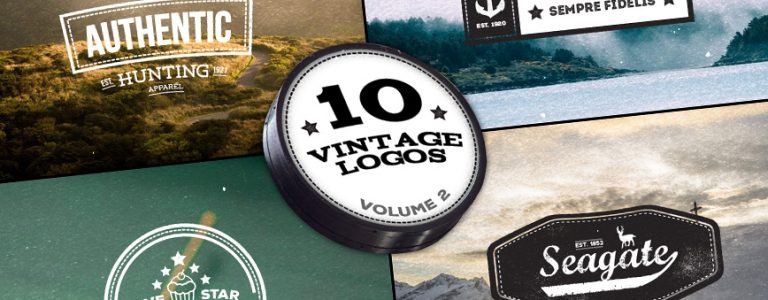
10 Vintage Logos – Volume 2
Vintage Logos Ya’ll! So we’ve been busy again here at Layerform crafting away at our latest Digital Product, a set of 10 Vintage Logos in .ai and .eps […]

32 FREE Flat Line Valentine Icons
32 Scaleable Valentines Icons! With Valentines fast approaching, we have collaborated with our friends over at Vandelay Design (check them out, they are fantastic!) to allow us to […]

How to Create a Gold Glitter Text Effect in Adobe Photoshop
ContentsGlitter Text Effect You Say? Lets Go!The Final Result:Step 1: Create FileStep 2: Create the Base PatternStep 3:Step 4: Create the Layer StyleStep 5: Final ImprovementsFinal Glittery Goodness!Thank […]

10 FREE Geometric Vector Shapes
Geometric Vector Shapes! It’s been a great start for Layerform this year with some fantastic creative posts already out into the design community. If you haven’t already, then […]
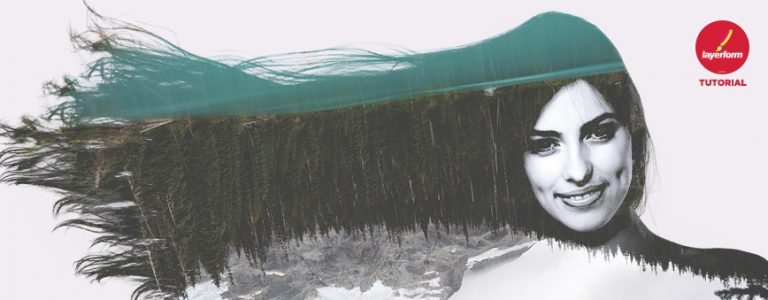
Learn to Create a Double Exposure Effect in Adobe Photoshop (UPDATED)
ContentsDouble Exposure Effect in PhotoshopThe Final Result:Step 1: Prepare your PhotoStep 2:Step 3: Inverse the Selection & Refine EdgeStep 4: Fill BackgroundStep 5:Step 6:Step 7:Step 8: Flip the […]


