
| Tablet | Best Feature | Link to Purchase |
|---|---|---|
| Wacom Cintiq 22 | Large drawing area with a highly sensitive stylus | Purchase Link |
| Wacom Intuos Pro (Medium) | Shortcut keys, Touch Ring, and multi-touch fingertip gestures | Purchase Link |
| XP-Pen Artist 15.6 | 15.6" drawing area with a comfortable stylus | Purchase Link |
| Wacom Intuos Pro (Large) | Large active area with 8,000 levels of pressure sensitivity | Purchase Link |
| Wacom Cintiq 16 | Pro Pen 2 stylus with 8,192 levels of sensitivity | Purchase Link |
| XP-Pen Deco 03 | Sleek design with customizable Express keys | Purchase Link |
| Apple iPad Pro 256GB | High versatility with Apple Pencil and multitasking feature | Purchase Link |
Contents
Best Tablet for Graphic Design
The graphic design world has experienced a notable paradigm shift in recent years.
Gone are the days when you would require tons of paper, pencils, and ink to complete your projects. Nowadays artists are embracing tablets in all their glory. (But we still recommend sketching on paper before any major project of course!)
These not only enhance the value of art but also simplify the process of creating it. Nowadays, all you need is a tablet and a stylus to turn all the creativity in your mind into artwork reality.
Even though tablets have been around for more than a decade, most of the tablets that would be deemed professional grade by graphic designers could not be found at your local store.
In this post, we’ll make everything easy for you by taking a close look at the best tablet for graphic design you can find in the market right now!
Choosing the Right Graphics Design Tablet
When shopping for a graphic design tablet or standalone drawing tablet for your upcoming project, there are several essential features that you should always consider before taking the gadget back home. Some of these will include:
Active Area

This simply refers to the tablet’s work area. It is the area on the tablet where the stylus reacts to and draws.
The active area should be large enough to fit your personal style and ensure that you have a comfortable time drawing your art without running out of space.
In most cases, the active area is clearly marked on the tablet you purchase, but it helps to crosscheck the screen size of the tablet you are about to buy. If possible, check the specifications in advance so that you don’t end up getting disappointed later on.
Stylus

A stylus is a pen you use to draw on the active area of your tablet. Usually, the best stylus is available in two forms; electromagnetic resonance (EMR) and battery-operated. While there are some notable differences between them, both are designed to mimic the feeling of drawing with a regular pencil or pen.
This way, your task will feel as natural as possible. An EMR stylus uses low energy levels generated by the pen’s circuit. They are generally thinner than battery-operated pens and come with a thicker point.
Meanwhile, battery-operated pens have a finer point which is designed to be used for pen-to-tablet drawing.
HotKeys

With the evolution of tablets, a Hotkey is becoming a more and more common feature. Some tablets are designed with Hotkeys built into the tablet. These keys help you to save time by streamlining your work process and allow you to focus on getting things done as opposed to searching for apps to use.
Some tablets will let you customise the keys for your favourite shortcuts whereas others pull shortcuts you use frequently into the Hotkeys automatically.
Pressure Sensitivity

There are different reasons why you would want to buy a tablet as a graphic designer. Whether it is for drawing, illustrating, or other graphic design work, the tablet you choose has to be ideal for whatever purpose you intend it for. Given that everyone has a unique style of illustration or drawing, you’d be wise to find a tablet with a responsive and ultra-sensitive screen.
The other crucial aspect to consider is pressure sensitivity. Generally, tablets have pressure levels starting from 300, all the way to 3000. And the higher the number, the more responsive the tablet is. Ideally, you’d want to find a tablet with a 1024 pressure range if you’re buying the tablet for illustration or design work.
Resolution

If you are looking to have high-resolution images with sharp graphics on your tablet, then you have to go for a device with high LPI. LPI can be compared to 4K resolution when we are talking about TVs and cameras. The image is normally brighter and sharper on a tablet with a higher LPI.
Wireless Vs Wired

You’ll have the opportunity to choose between a wired and wireless tablet when you go to purchase one. While a wired tablet will confine you to your desk and restrict the freedom of movement you get in a wireless tablet, it will offer you a direct connection to your monitor.
On the other hand, wireless tablets allow you to roam freely as you work on your project. The downside is that you’ll have to rely on having a good connection to your workspace, which may not be secure.
The Best Tablet for Graphic Design
| Tablet | Best Feature | Link to Purchase |
|---|---|---|
| Wacom Cintiq 22 | Large drawing area with a highly sensitive stylus | Purchase Link |
| Wacom Intuos Pro (Medium) | Shortcut keys, Touch Ring, and multi-touch fingertip gestures | Purchase Link |
| XP-Pen Artist 15.6 | 15.6" drawing area with a comfortable stylus | Purchase Link |
| Wacom Intuos Pro (Large) | Large active area with 8,000 levels of pressure sensitivity | Purchase Link |
| Wacom Cintiq 16 | Pro Pen 2 stylus with 8,192 levels of sensitivity | Purchase Link |
| XP-Pen Deco 03 | Sleek design with customizable Express keys | Purchase Link |
| Apple iPad Pro 256GB | High versatility with Apple Pencil and multitasking feature | Purchase Link |
Now that you’re familiar with the most desirable features in a tablet for graphic design work, let us consider the top options you can find in the market.
Wacom Cintiq 22

The Wacom Cintiq 22 offers a great balance between cost and performance.
It boasts a huge drawing area and a highly sensitive stylus to offer you a sublime drawing experience. You get all this for a budget-friendly device that many people consider to be the best graphic design tablet in them market currently.
The tablet comes with a Pen Pro 2, which offers an industry leading 8,192 levels of pressure sensitivity.
The well-engineered screen features an anti-glare surface that makes for a nice level of drag when drawing. While you may find cheaper options from other manufacturers, very few, if any, will offer the kind of quality you get in the Cintiq 22.
Wacom Intuos Pro (Medium)

If you are a designer, you won’t necessarily need the range of movement that an illustrator can’t do without, and this is what makes the smaller version of Wacom Intuos Pro a great fit for you! Aside from the drawing area, you get eight shortcut keys, as well as a Touch Ring to provide you with ready access to the commands you frequently use on your tablet.

You won’t have the trouble of switching between the keyboard and tablet when you are focusing on an important task. The Intuos Pro further supports multi-touch fingertip gestures that allow you to zoom and pan around the location you’re in.
XP-Pen Artist 15.6

If you are still new to graphic design tablets, the XP-Pen Artist will provide you with all the basics you’d want in a pen display. With a 15.6 drawing area, you get enough space to create your work. The stylus is quite comfortable to hold and has a high level of sensitivity, to go with a great screen.
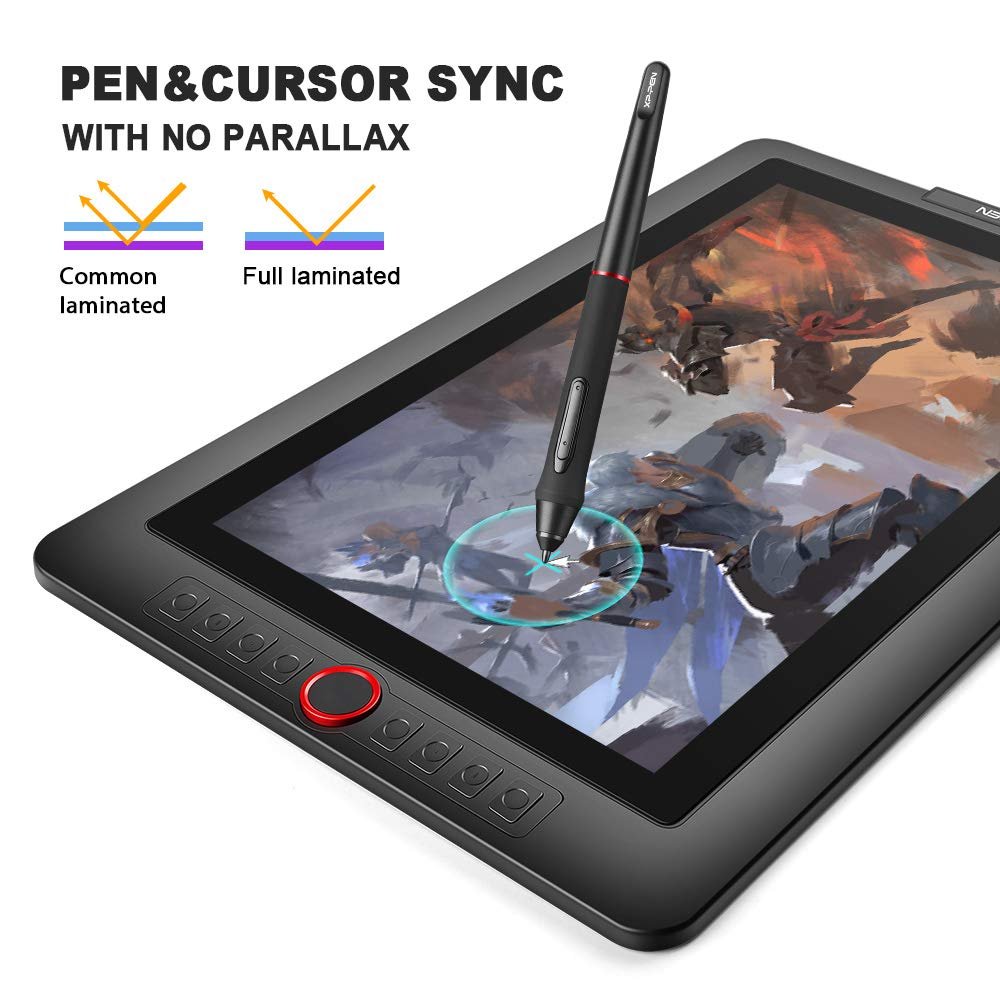
This tablet keeps it simple: you don’t get too much details or extra features that you would in the Wacom. Furthermore, the offset between the on-screen cursor and stylus tip may take some time to get used to. However, it still offers a great performance with the potential to take your digital creativity to the next level.
Wacom Intuos Pro (Large)

If you want plenty of room to sketch when you are creating your artwork, the Wacom Intuos Pro will make you feel like you are drawing on actual paper. The stylus also feels natural in your fingers and comes with 8,000 levels of pressure sensitivity.
The active area, while not the largest in the industry, is sizeable enough to let you draw comfortably without running out of sketching room. You can do all this with the help of Wacom’s wide range of alternative pens and texture sheets that add a distinctive feel to your drawing surface.
Wacom Cintiq 16

This tablet may not be as affordable as its counterparts from Huion and XP-Pen, but it sure does have a more attractive price tag when compared to a majority of its expert-oriented siblings.
Wacom’s 2019 entry-level tablet comes with a Pro Pen 2 stylus, which offers 8,192 levels of sensitivity; more than you can find in other similarly priced devices.
The Cintiq 16 boast a gorgeous display that allows you to transform your imagination in art masterpieces. It’s good to see Wacom, a big-name brand introducing an entry-level device that won’t cost you a fortune to acquire without compromising too much on the quality you are getting.
XP-Pen Deco 03

The Deco 03 has successfully managed to blend style with functionality. Its ultra-sleek design with a matte black look will not only grab your attention but provide a great feel. This tablet features a generous active area that is paired with an ergonomic stylus for your drawing pleasure.
You get customizable Express keys, as well as a multi-functional dial that enables you to set things just as you want them to be. This way, you’ll spend less time worrying about the settings and focus more on your drawing.
On the downside, the Deco 03 is very slim, and at 8mm, you need to be extra careful not to drop it whenever you are handling it. If you can find a way to do this, the Deco 03 will be a great buy for you!
Apple iPad Pro 256GB

When it comes to Apple products, there is no worrying about the level of quality you are getting. The iPad Pro demonstrates this with its high level of versatility and a slew of upgraded features from previous models. Some of these include HDR video, Apple’s new A10X processor, and a TrueTone display.
The iPad Pro is portable, although not as much as other models on the list. It has a crisp screen and a multitasking feature that lets you run two apps concurrently. This means you can watch your favourite videos on one side as you think about the next detail to add on your unfinished drawing on the other side.
The Apple Pencil, which comes with the iPad Pro, is among the best drawing tools you can find in the market. Its response rate will have you thinking you are using a real pencil and its hardware has a level of naturalness and fluidity that you won’t find in other styluses.
The Apple Pencil, however, has a limitation, and this is that it can only be used on the iPad Pro. So, if you have another device, you won’t be able to enjoy its quality.
Final Thought
If you want to take your graphic design work to the next level, you have no choice but to up your game as far as tools of the trade are concerned. Any of the above devices provides you with the opportunity to benefit from the best tablet for graphic design available.
Give them a try and see what you get! We hope you enjoyed our list, answering your questions on what is the best tablet for graphic design.



Leave a Reply
You must be logged in to post a comment.