
What are the Best Laptops for Artists?
Contents
As a digital artist, having the right tools is crucial to your craft. In today’s world, laptops have become an essential tool for digital artists, providing portability and flexibility in their work.
With so many options on the market, it can be overwhelming to choose the best laptop for your needs. In this article, we will break down the best laptops for artists, taking into account factors such as performance, graphics, display, and price.
Apple MacBook Pro

The Apple MacBook Pro is a popular choice among digital artists, thanks to its sleek design and powerful performance. The latest model features a stunning 16-inch Retina Display with a resolution of 3072 x 1920, providing sharp and vibrant visuals. The display also supports the Apple Pencil (some mods needed), allowing for precise and natural drawing.
Under the hood, the MacBook Pro is powered by an 8-core 9th-generation Intel Core i9 processor and AMD Radeon Pro 5500M graphics, providing smooth and efficient performance for demanding tasks.
The laptop also comes with 16GB of RAM and a 512GB SSD, providing ample storage and fast boot-up times.
The MacBook Pro also boasts impressive battery life, providing up to 11 hours of usage on a single charge. This makes it a great option for digital artists who need to work on-the-go without worrying about running out of power. If you’re searching for the best laptops for artists, this has to be on the list.
Microsoft Surface Book 3
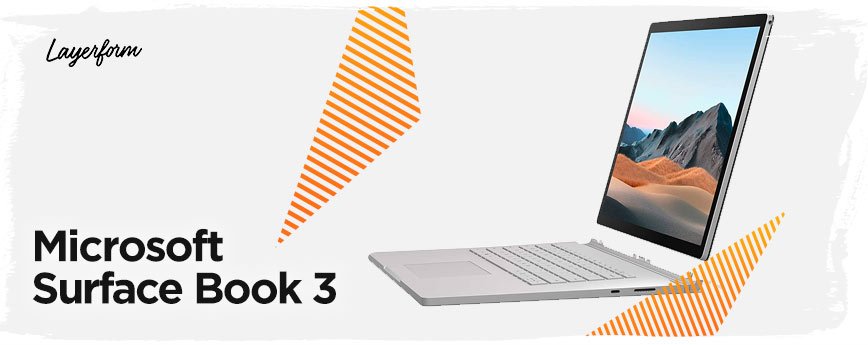
The Microsoft Surface Book 3 is a powerful laptop designed for creative professionals. It features a 15-inch PixelSense Display with a resolution of 3240 x 2160, providing crystal-clear images and vibrant colors. The display is also touch-sensitive and supports the Surface Pen, allowing for precise and intuitive drawing.
Under the hood, the Surface Book 3 is powered by an 10th-generation Intel Core i7 processor and NVIDIA GTX GeForce GPU graphics, providing smooth and efficient performance for tasks such as photo and video editing. The laptop also comes with 16GB of RAM and a 256GB SSD, providing ample storage and fast boot-up times.
One of the unique features of the Surface Book 3 is its detachable design, allowing for flexibility in usage. The screen can be detached from the keyboard, turning into a lightweight and portable tablet. This makes it perfect for on-the-go digital artists who need a versatile and portable solution.
Razer Blade 15

The Razer Blade 15 is a laptop designed for digital artists, offering powerful performance and a sleek design.
Featuring a 15.6-inch Full HD display with a thin bezel, the Razer Blade 15 offers plenty of screen real estate for artists to create and edit their work. The display also supports 100% of the sRGB colour gamut, ensuring that colours are accurately reproduced and allowing artists to see their creations in vivid detail.
Under the hood, the Razer Blade 15 is powered by an 8th-generation Intel Core i7-8750H processor and NVIDIA GTX 1060 graphics, providing enough power to handle demanding creative software such as Adobe Photoshop and Illustrator.
The laptop also comes with 16GB of DDR4 RAM, which can be upgraded to 32GB for even better performance.
In terms of storage, the Razer Blade 15 offers a generous 256GB PCIe SSD, which provides quick access to files and reduces load times for creative software. The laptop also has a 2.5-inch HDD bay, allowing users to add additional storage capacity if needed.
One of the standout features of the Razer Blade 15 is its thin and light design. Measuring just 0.68 inches thick and weighing only 4.63 pounds, the laptop is easy to transport and perfect for artists on the go. The laptop also has a sleek, black aluminium chassis with green lighting accents, giving it a professional and stylish appearance.
The Razer Blade 15 also offers impressive connectivity options, including Thunderbolt 3, HDMI, and Mini DisplayPort, allowing artists to easily connect to external displays and peripherals. The laptop also features a dedicated SD card reader, making it easy to transfer files from cameras and other devices.
In terms of battery life, the Razer Blade 15 offers up to 6 hours of continuous use, which is more than enough for a full day of work. The laptop also features Razer’s proprietary Chroma lighting system, which allows users to customise the lighting to match their personal style or the mood of their work.
Overall, the Razer Blade 15 is a powerful and versatile laptop that is perfect for digital artists. With its high-quality display, powerful performance, and sleek design, the laptop provides everything that artists need to create and edit their work on the go.
Lenovo ThinkPad P53
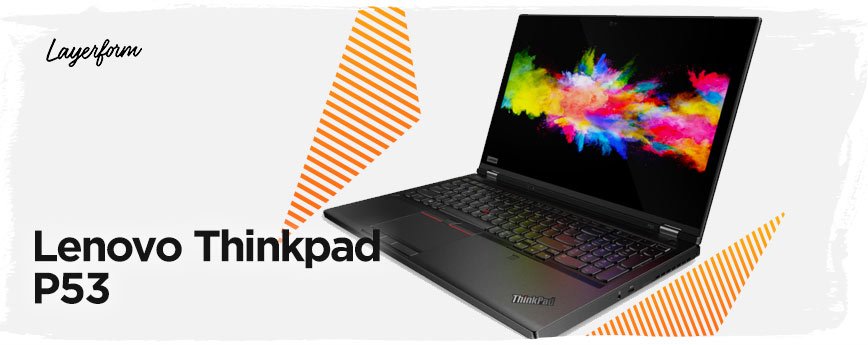
The Lenovo ThinkPad P53 is a powerful laptop that is ideal for digital artists. It features a 9th-generation Intel Core i7 processor and NVIDIA Quadro T1000 graphics, providing smooth performance for design tasks.
The ThinkPad P53 also comes with a 15.6-inch Full HD display, delivering sharp and vibrant visuals for enhanced creativity. The laptop also offers a large storage capacity of up to 1TB, allowing you to store all your art files and design software without worrying about running out of space.
Additionally, the ThinkPad P53 is equipped with a durable and comfortable keyboard, providing a smooth typing experience, and a trackpad with support for multi-touch gestures for easy navigation and control.
HP ZBook 15 G5

As a digital artist, having a reliable and powerful laptop is crucial for creating and editing your artwork. The HP ZBook 15 G5 is a top-of-the-line laptop that offers the performance and features needed for digital artistry.
One of the standout features of the ZBook 15 G5 is its processor. It comes with the latest 8th generation Intel Core i7 or i9 processor, providing speed and power for handling even the most demanding software. This allows you to work on multiple projects at once without any lag or slowdown.
The laptop also has a large 15.6-inch 4K display, providing stunning detail and clarity for your art. The screen is also touchscreen, allowing for a more intuitive and natural way of working with your artwork.
In terms of storage and memory, the ZBook 15 G5 has options for up to 32GB of RAM and 2TB of solid-state drive storage. This allows for plenty of space for your art files, as well as quick access to them.
Another important aspect for digital artists is the graphics capabilities of a laptop. The ZBook 15 G5 comes with an NVIDIA Quadro P1000 graphics card, providing high-performance rendering and visualization for your artwork. This allows for smooth and detailed rendering of 3D models and complex designs.
The ZBook 15 G5 also has a durable and rugged design, making it a great choice for those who need to take their laptop on the go. It has a MIL-STD 810G certification, ensuring it can withstand drops, shocks, and other potential damage. It also has a spill-resistant keyboard, protecting against accidents while working.
In terms of connectivity, the ZBook 15 G5 has a variety of ports including HDMI, Thunderbolt 3, and USB-C. This allows for easy connection to external displays and devices, such as a Wacom tablet for more precise digital artistry.
Overall, the HP ZBook 15 G5 is a top-of-the-line laptop that offers the performance, features, and durability needed for digital artists. Its powerful processor, large 4K touchscreen display, high-performance graphics, and rugged design make it a reliable and versatile choice for creating and editing your artwork.
Dell XPS 15

The Dell XPS 15 is a powerful laptop designed for creative professionals. It features a 15.6-inch InfinityEdge Display with a resolution of 3840 x 2160, providing stunning visuals and vibrant colors. The display also supports Dell’s Active Pen, allowing for precise and natural drawing.
Under the hood, the XPS 15 is powered by a 9th-generation Intel Core i7 processor and NVIDIA GeForce GTX 1650 graphics, providing smooth and efficient performance for tasks such as photo and video editing, as well as creating fonts for example.
The laptop also comes with 16GB of RAM and a 512GB SSD, providing ample storage and fast boot-up times. In terms of being one of the best laptops for artists, it may not be your number 1 choice, but its a good performer.
One of the standout features of the XPS 15 is its slim and lightweight design, making it easy to carry around. It also boasts impressive battery life, providing up to 18 hours of usage on a single charge. This makes it a great option for digital artists who need a portable and reliable laptop.
Best laptop for adobe photoshop
Adobe Photoshop is one of the most popular and powerful photo editing software programs on the market, and is a must-have for any professional photographer or graphic designer. However, to run Photoshop efficiently, you need a high-performance laptop that can handle the demanding tasks that the software requires.
In this section, we will be discussing the best laptops for Adobe Photoshop, and what features to look for when choosing a laptop for this purpose.
First and foremost, the processor is the most important factor to consider when looking for a laptop for Adobe Photoshop. The processor is the brain of the computer, and is responsible for executing instructions and performing calculations. Photoshop is a resource-intensive program, and requires a fast and powerful processor to run smoothly.
A good rule of thumb is to choose a laptop with an Intel Core i5 or i7 processor. These processors are known for their speed and performance, and are more than capable of handling the demands of Photoshop.
In addition to a powerful processor, you should also look for a laptop with plenty of RAM. RAM, or Random Access Memory, is a type of memory that is used by the computer to store data temporarily while the program is running. Photoshop is a memory-intensive program, and requires a lot of RAM to run efficiently.
A good amount of RAM for a laptop for Photoshop is at least 8GB, but 16GB or more is even better. This will ensure that your laptop has enough memory to run Photoshop smoothly, without any lag or delays.
Another important factor to consider when choosing a laptop for Photoshop is the graphics card. The graphics card is responsible for rendering images and graphics on the screen, and is crucial for the smooth performance of Photoshop.
Look for a laptop with a dedicated graphics card, rather than an integrated one. Dedicated graphics cards are more powerful and offer better performance than integrated graphics cards, which are built into the processor.
Some popular dedicated graphics card options for Photoshop include the NVIDIA GeForce GTX or the AMD Radeon RX. These graphics cards are known for their speed and performance, and are ideal for running Photoshop.
In addition to a powerful processor, plenty of RAM, and a dedicated graphics card, you should also consider the screen size and resolution of the laptop. Photoshop is a visual program, and requires a large and high-resolution screen to view and edit images properly.
A good screen size for a laptop for Photoshop is at least 13 inches, but 15 inches or larger is even better. As for the resolution, look for a laptop with a screen resolution of at least 1080p, but 4K is even better. This will ensure that you have plenty of screen real estate to work with, and that your images will be sharp and clear.
Another important factor to consider when choosing a laptop for Photoshop is the storage capacity. Photoshop requires a lot of storage space, as it saves all of your images and projects on the hard drive.
Look for a laptop with a solid-state drive (SSD) rather than a traditional hard disk drive (HDD). SSDs are faster and more efficient than HDDs, and will ensure that your laptop performs at its best when running Photoshop.
A good amount of storage space for a laptop for Photoshop is at least 256GB, but 512GB or more is even better. This will ensure that you have plenty of space to store all of your images and projects, without running out of space.
Some of the best laptops for Adobe Photoshop include the Dell XPS 15, the Apple MacBook Pro, and the Microsoft Surface Book 2.


