
What are The Best Laptops for Video Editing?
Contents
| Best Laptop for 4k Video Editing | Price | Rating | View |
|---|---|---|---|
| MSI GE75 Raider-287 Gaming Laptop | $1,699.00 | 4.5 / 5 | View |
| Apple MacBook Pro 13" Core i5-8257U | $1,249.99 | 4.5 / 5 | View |
| Apple MacBook Pro 16" 2.3GHz | $2,149.00 | 4.5 / 5 | View |
| Lenovo ThinkPad P53 Workstation Laptop | $1,779.95 | 5 / 5 | View |
| Microsoft Surface Laptop 3 - Intel Core i5 | $1,249.00 | 4.5 / 5 | View |
| Acer ConceptD 5 CN517-71-75ZU | $1,999.99 | 4.6 / 5 | View |
| Asus ZenBook Pro Duo UX581 | $2,350.00 | 4.6 / 5 | View |
| Razer Blade Pro 17 Gaming Laptop | $2,899.99 | 4 / 5 | View |
| Dell XPS 15 9570 | $1,995.00 | 4.6 / 5 | View |
| Gigabyte AERO 17 XB-7US1130SH | $2,199.00 | 4 / 5 | View |
| HP Spectre x360 15.6" 4K | $1,598.00 | 4 / 5 | View |
| Alienware New M15 Gaming Laptop | $1,796.51 | 4 / 5 | View |
| Dell 17.3" Precision 7740 | $1,990.00 | 4 / 5 | View |
If you want your video editing to stand out from the crowd, your first step is choosing a laptop capable of dealing with beefy 4k footage!
Not only will getting a machine capable of 4k Video Editing make your life easier, but also due to the increased graphical power, it will also help you with things such as 3D Rendering.
The demand for high-quality video editing and other creative processes are higher than ever before. It seems that every year the technology that powers the best laptop for 4k video editing is pushed forward by leaps and bounds in ways very few can predict. To keep up with the standards of today, you need a machine that can carry that load.
Laptops are not as they used to be, as the demands of 4k editing have made manufactures build these mechanical beauties with more and more top of the line components.
As a video editor, you need a quick and capable laptop to be able to effectively run high-end video editing software and manage high-resolution media appropriately.
To find the best laptop to edit 4k videos, you’ll find its not always a walk in the park. Every year, and most of the time the industry moves faster than that, it seems the tech that powers our laptops improves. It is hard to know which laptop will be a strong fit for your needs. </p
That is why we crafted this list of some of the best laptops for 4k video editing in 2020.
What specs do I need for 4k video editing?

While making such a big purchase requires some due diligence, and before settling on a laptop, there are some features that you should consider before taking the plunge. If you’re after a more affordable laptop, check our our guide on the best budget laptops for photoshop
Chose a laptop with a SSD

Having an SSD (solid state drive) is a must for a laptop to prove a capable video editing machine.
The price of laptops that are built with SSDs may be higher than one’s with HDDs (hard disk drive), but the benefits far out way the cost.
With an SSD, the access speed is anywhere from 35 to 100 microseconds, while an HDD takes about 5000 to 10000 microseconds to access the same data.
So, SSDs are almost 100 times faster. SSDs also are more reliable than HDD.
SSD drives are built as one piece, which means no more frictions. Frictions create heat in HDDs, which will cause damage over time. Plus, HDDs can also be damaged by magnetism. SSDs offer more dependability and endurance than HDDs because they do not suffer from these issues.
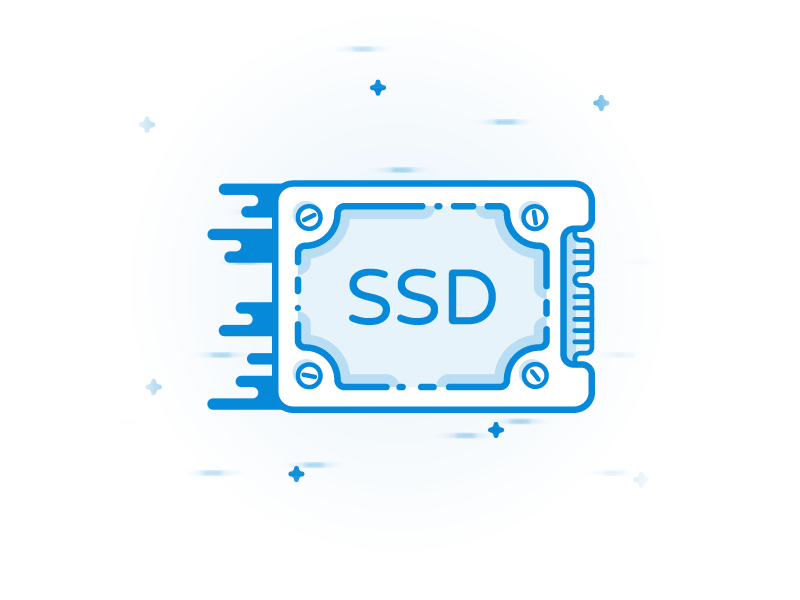
Another benefit is that SSDs run quiet because they have no moving parts, unlike HDDs. There is also the problem with the performance of HDDs, as you need to defrag them consistently to regain base speeds. SSD drives show do not suffer in their performance because of fragmentation.
SSDs also consume a great deal less electric power than HDDs so you can save some money on the electric bill.
SSDs are much lighter than HDDs, which decreases the overall weight of your laptop and makes it more portable. It may seem like a small quibble, but if you need your laptop to be a portable workstation, then every pound makes a difference. SSDs indeed cost more than HDDs, but you get more productivity, consistency and the quickest data operation.
Storage

Another important feature that is a must for editing videos to have is great storage. High res videos consume a lot of data and bandwidth, which will cause the hard drive to become full quickly.
You will need plenty of storage to make transferring files and accessing large videos for editing quicker.
Purchasing a laptop with enough storage now will save you from having to purchase external drives later.
GPU

GPU (graphics processing unit) is designed to alleviate some of the burden from the CPU (central processing unit) by handling the bulk of the graphic processing tasks.
So, when looking to buy one of the best 4k video editing laptops, look for one with a strong GPU.
GPU-accelerated laptops lead to increased overall performance because they can handle thousands of threads at once.
CPU

The CPU is the most vital piece of the pie to consider before purchasing a 4K editing laptop as it is the essential element of the laptop’s lifetime performance.
Editing videos in 4k can be a burden on even the best processors because it can end up slowing data processing.
Everyone hates when their laptop begins to slow. That is why we recommended laptop with a Quadcore processor, as it can carry the load of editing videos in 4K for the long haul.
Display

While it is, of course, beneficial to have a 4K display while editing 4K footage, it is not the be-all-end-all. There are many benefits to working with a 4K display, but as we will touch on more in a bit, there are a few drawbacks as well. Basically, it boils down to this; if you have the extra cash to go all out for a high power laptop, then great. If not, there is no need to get discouraged. There are plenty of affordable options out there.
While full HD resolution is enough to get the job done for many editing tasks since you’ll primarily be working with 4K, you may want a screen with the resolution to match.
Combine a high res (that is, 3,840-by-2,160-pixel) screen, a four- or six-core processor, and a discrete GPU, though, and you can find yourself in a neverending search for a charger. The best way to avoid this issue is to make sure that most of your editing will be done around a power outlet, or consider buying an external battery charger for when you can’t find a place to plug in.
Now that we have discussed some of the key aspects to consider before making your laptop purchase, it is time to check out our list.
Here are some of the best laptops for video editing that you can buy in 2020.
Best Laptop for Editing Video – Reviews

| Best Laptop for 4k Video Editing | Price | Rating | View |
|---|---|---|---|
| MSI GE75 Raider-287 Gaming Laptop | $1,699.00 | 4.5 / 5 | View |
| Apple MacBook Pro 13" Core i5-8257U | $1,249.99 | 4.5 / 5 | View |
| Apple MacBook Pro 16" 2.3GHz | $2,149.00 | 4.5 / 5 | View |
| Lenovo ThinkPad P53 Workstation Laptop | $1,779.95 | 5 / 5 | View |
| Microsoft Surface Laptop 3 - Intel Core i5 | $1,249.00 | 4.5 / 5 | View |
| Acer ConceptD 5 CN517-71-75ZU | $1,999.99 | 4.6 / 5 | View |
| Asus ZenBook Pro Duo UX581 | $2,350.00 | 4.6 / 5 | View |
| Razer Blade Pro 17 Gaming Laptop | $2,899.99 | 4 / 5 | View |
| Dell XPS 15 9570 | $1,995.00 | 4.6 / 5 | View |
| Gigabyte AERO 17 XB-7US1130SH | $2,199.00 | 4 / 5 | View |
| HP Spectre x360 15.6" 4K | $1,598.00 | 4 / 5 | View |
| Alienware New M15 Gaming Laptop | $1,796.51 | 4 / 5 | View |
| Dell 17.3" Precision 7740 | $1,990.00 | 4 / 5 | View |
MSI GE75 Raider

The MSI GE75 Raider is a big-screen mobile workstation that has the power you need to get the job done. Even with all that power, it weighs two and a half pounds less than its rivals while packing eight-core CPU power.
The MSI GE75 Raider has an Intel Core i9-9880H processor, with a processor speed of 2.3 GHz.
It also as 32 GB of RAM with an SD boot drive type with a 1 TB capacity. It does have a display size of 17.3 inches and 1920 by 1080 Native Display Resolution. The MSI also comes with a screen refresh rate of 60 Hz and an Nvidia Quadro RTX 4000 graphics processor. It has an estimated battery life of seven hours.
There is no way around it, the MSI is a beast of a machine with its beautiful visuals and the the power to back it up. It truly pushes the limits of what you can expect from a laptop.
Put all of that together, and you have a strong contender for the best laptop for video editing.
Notable Key Features
- Light for a 17.3-inch laptop
- Nice battery life
- Excellent array of ports
Apple MacBook Pro 13 inch

The 13-inch MacBook Pro is Apple’s is an ultraportable laptop with a chic look, an excellent touchpad, and long battery life. If you are already familiar with the Mac operating system, then you need to look no further.
The Macbook Pro 13 inch comes with an Intel Core i5-8257U processor and 1.4 GHz processor speed.
It also has 8 GB of RAM and an SSD boot drive type that has a 256 GB capacity. It has a screen size of 13.3 inches that has a native display resolution of 2560 by 1600.
It’s also an Apple product, so you know you are getting a gorgeously designed device that has the brawn to back of the beauty.
Thanks to its 60 Hz screen refresh rate, Intel Iris Plus 655 graphic processor, and 13 hours of battery life you can be confident that you are getting the best laptop for video editing purposes
Notable Key features
- Thin, light, and stylish
- Long battery life
- Dazzling display
Apple MacBook Pro 16 Inch

Because of its large display, powerful graphics chip, and an improved keyboard, Apple’s 16-inch MacBook Pro is the big dog of the yard that is built to help creatives achieve their goals.
The Macbook Pro 16 inch has an Intel Core i9-9980HK processor that has a speed of 2.4 GHz. It also has 32GB of RAM and an SSD boot drive type with 2 TB of boot drive capacity. As the title might indicate it has a screen size of16 inches that has a native display resolution of 3072 by 1920
Because of its screen refresh rate of 60 Hz, AMD Radeon Pro 5500M graphic processor, and its 8 GB of graphic memory, we are dealing with a mighty powerful machine here. Add to that it has over 18 hours of battery life and this laptop has the power to go the distance.
Notable Key features
- Revamped keyboard
- Comfortable, XL-size touchpad
- Long battery life
Lenovo ThinkPad P53

Nvidia’s ultra-powerful Quadro RTX 5000 makes the Lenovo ThinkPad P53 one of the most formidable laptops for video editing you can buy. It is on the expensive side, but it has all you need to power through even the most brutal of workloads.
It has an Intel Xeon E-2276M processor with a speed of 2.8 GHz and 64 GB of RAM. The Lenovo ThinkPad P53 has a built-in SSD boot drive type with a capacity of 1 TB. It also has a 15.6 inch screen size with a native display resolution of 1920 by 1080.
With its 60 Hz screen refresh rate, Nvidia Quadro RTX 5000 graphics processor with 16 GB of graphic memory. It has 5 hours of battery life, which is not the best, so you are going to want to be sure that you have a readily available power source nearby to keep it charged.
You don’t need to think to hard about the ThinkPad, it is a quality device that is going to allow you to get the most out of your edits.
Notable Key features
- Vast Quadro RTX 5000 graphics
- Copious memory and storage ceilings
- ThinkPad keyboard
Microsoft Surface Book 3

The Microsoft Surface Book 3 is the most powerful Surface laptop yet, thanks to its quadcore powered, 10th Gen Intel Core processors. It is about 30 percent faster than Surface Book 2.
Powered by NVIDIA GTX GeForce GPU, this is a contender for best laptop for video editing that has up to 17.5 hours battery life that has an improved standby mode that expands battery life when the Surface is in sleep mode.
The Surface is a very versatile laptop, powerful tablet, and portable studio all in one. It has 13.5 inch touchscreen with pen input for when you need fine detailing on your projects. Whether you are working on intensive video or graphics, the Surface 3 laptop combines speed, graphics, and long battery life you need to get the job done.
Notable Key features
- A versatile device that is a laptop, tablet, and portable studio
- Strong battery life at 17.5 hours
- Elegant design
Acer ConceptD 5

The Acer ConceptD 5 is a monster of a laptop. Acer’s elegant white ConceptD 5 combines six-cores of CPU muscle, a stunning display, and crisp GeForce RTX graphics to empower any and all creatives.
It has Intel Core i7-9750H processor with a speed of 2.6 GHz and 32 GB of RAM. For storage, it has 1 TB SSD and a screen size of 15.6 inches that has a native display resolution of 3840 by 2160.
With a screen refresh rate of 60 Hz and Nvidia GeForce RTX 2080 (Max-Q) graphics processor that has 8 GB of graphic memory, this is surely a contender for best laptop to edit videos.
Weighing in at only 4.63 lbs and having over 7 hours of battery life, the Acer ConceptD 5 is all the machine you will ever need for even the most challenging of edits.
There are few laptops built that can compete with the Acer ConceptD 5 and was built for editors.
Notable Key features
- Impressive display
- Presents a sleek, slim design
- Attractive keyboard and sound
Asus ZenBook Pro Duo

The Asus ZenBook Pro Duo is a revelation of a laptop, with a second screen in the keyboard base and an Intel Core i9 processor that will appeal to all creative professionals who need a laptop with the ability to keep up with an extensive workflow.
Its ScreenPad Plus is a 14 inch matte touchscreen, that supplies you with limitless ways to optimize your multitasking experience by utilizing both screen displays to view your projects. Its 15.6 inch UHD NanoEdge touchscreen glossy main display is none too shabby either and boasts impressive visual fidelity.
The ZenBook Pro Duo comes with the latest 9th generation Intel Core i7-9750H Quad Core Processor (12M Cache, up to 4.5 GHz) with NVIDIA GeForce RTX 2060. A plus it that its detachable palm rest and ASUS active stylus pen is included, so you will not have to fork over extra cash to have the full experience.
It also has some fast storage and memory featuring 1 TB SSD and 16 GB of RAM.
It is designed for enhanced typing position, enhanced cooling system, and superior audio performance.
The only real detriments are that it is fairly heavy and has short battery life. But that is to be expected when you are playing with this much power.
The ASUS ZenBook Pro Duo UX581 with ScreenPad Plus will provide you with a portable computing system like you’ve never experienced before. It has all the power and versatility that you will need to work on even the most ambitious projects making it a good choice if you’re searching for the best laptop to edit videos.
Notable Key features
- Distinctive ScreenPad Plus second display streamlines workflows
- Superb design and build quality
- Included stylus
Razer Blade Pro 17

The Razer Blade Pro is a stellar mobile workstation solution, with a 9th Gen Intel Core i7 6-Core Processor, a 512GB PCIe M. 2, and 16GB of onboard memory, which can be upgradeable to 64GB. Regardless of if you are editing a short film or rendering motion graphics, you will be equipped with the power to produce high-quality work from anywhere.
With the 20 series NVIDIA RTX graphics card, you can really immerse yourself in the Razor Blade Pro 17’s expansive 17.3 inch display, that has a 144 Hz refresh rate. that presents a slick and flawless viewing experience.
The thing that makes the Razer Blade Pro 17 one of the contenders for video editing best laptop is that it is a no compromise powerhouse. It was built for creative work and has everything you need to get the job done. Part of this comes down to the fact that instead of conventional heat pipes,
the Razer Blade Pro 17 features vapour chamber cooling that employs its entire surface area to amplify heat dissipation for high performance.
It is a beautiful laptop that’s beauty is only matched by its sheer performance power. The Razer Blade Pro 17 should definitely be on your list of considerations for your next laptop purchase.
Notable Key features
- Vapor Chamber Cooling System
- 144 Hz refresh rate
- Beautiful design and display
Dell XPS 15

The Dell XPS 15 is one of the best laptops for 4K editing around. Boasting remarkable, dynamic colours with rich, detailed contrast, the XPS’ 4K panel has to be seen to be believed
The stunning visuals also come with peak performance, as the XPS 15 is powered by a 9th Gen Core i9 CPU and Nvidia GTX 1650 GPU. The XPS 15 is also light as a feather if that feather weighed 4.5 pounds, there is no problem taking this bad boy with you on the road. The gtx 1650 is a top performer across the board.
The Dell XPS 15 has a 15.6 inch display that has a native resolution of 3840 x 2160. Add to that’s its 1 TB SSD and 32 GB of RAM and you have a beast of a laptop that’s going to help you tackle any and all projects you undertake.
Notable Key features
- Wonderful display
- Light weight decive
- Stunning design astetic
Gigabyte Aero 17 HDR

The Gigabyte Aero 17 HDR is a high quality laptop best video editing that has a beautiful design that is sure to help you get the most out of your next project.
It is a beast of machine that gives you everything you need and more, including a gorgeous 17.3 inch HDR display, a top-notch keyboard, solid battery life, and a robust overall performance, that is somehow all packed into a streamlined design.
With its Intel Core i9-9980HK processor and 16GB of RAM The Gigabyte Aero 17 HDR has got the power. If you are looking for a laptop to help you conquer your next big project, then it is one you definitely should consider.
Notable Key features
- Sleek and seductive design
- Visually stunning display
- Decent battery life
HP Spectre x360

The HP Spectre x360 was designed to help you create, as the most powerful Spectre yet blends flawless artistry with extraordinary performance, power, and speed. It has the juice to help you edit videos and build complex digital files to stand out from the crowd.
It is equipped with an Intel Core processor, long battery life and a 15.6 inch high definition, an Nvidia GeForce MX150 GPU, 16GB of RAM, a 1TB SSD and an OLED micro-edge display that allows you to bring your visions to life in stunning detail.
It’s touch screen display allows you the flexibility to tackle your edits your way, and looks gorgeous while it works. It really is one of the best laptops for video editing around.
Notable Key features
- Super quick SSD
- Stunning 4K OLED display
- Touch screen display
Alienware m15 OLED

You can really kick your performance into high gear with the Alienware m15 OLED. Engineered with 9th Generation Intel Core i7 processor, NVIDIA GeForce GTX 1660 Ti with 6GB GDDR6, and 16GB of 2666Mhz DDR4 memory, the Alienware m15 boasts formidable performance for even the most ambitious of editing challenges.</p?
You will find no shortage of storage here as you experience a quieter system thanks to 512GB SSD. With a 15.6 inch display that has a native resolution of 1920 x 1080 you are getting a lot of screen to work with.
Everything looks better with OLED, and when you take a look at the captivating display of the Alienware m15 with its gorgeous color, sharp details, and clear contrasts, you will be a believer. And this laptop is not only a beauty but a beast as well.
Once you get over how stunning it looks, you will be impressed with its Intel Core i7 processor and Nvidia RTX graphics that will make you a force in the editing room.
As with everything when it comes to laptops, there is a balance that must be maintained. You are getting a lot of power and performance, and that comes at the price of battery life and the amount of heat it generates. But still, the amount of brute force you are getting for it makes the trade worth it; it’s certainly one of the best laptops for video editing
Notable Key features
- Truly stunning OLED display
- Sleek and streamlined design
- Excellence storage
Dell Precision 7730
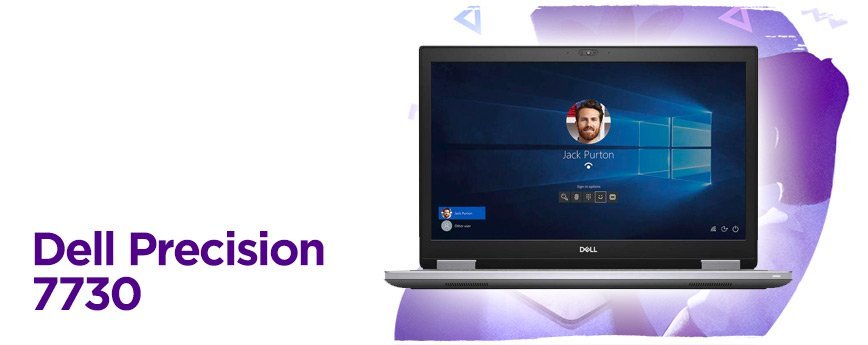
The Dell Precision 7730 packs a monstrous Nvidia Quadro P5200 GPU with 16 GB of RAM. It also has a stunning display that will help you knock the socks off anyone who sees your work.
It has up to 1 TB of storage, depending on which model you choose, and a 17.3 inch display that really allows you to make the most of your work station. That is a lot of screen, and with the previously mentioned high resolution quality, it is a constant jaw dropper.
Factor in its uber comfortable keyboard, sleek design and sturdy build quality, and this laptop is a machine that gives no quarter to your editing workload. As we have said before, all that power comes at the price of heat generation, how heavy it is, and not so great battery life.
As long as you do not need an ultra portable laptop than its hard to go wrong when choosing the Dell Precision 7730
Notable Key features
- Vibrant, sharp display
- Blistering performance
- Comfortable keyboard
Conclusion
As we have discussed, there are a lot of factors to consider before you reach a final decision on what to purchase when you are looking for one of the best laptops for 4K video editing. A lot of it will come down to what works best for you and what will make you most productive.
But because you will be spending thousands of pounds, it is too cost prohibitive to waste your time and money without researching your purchase.
Remember to consider how big of a display you want, whether you want a touch screen or not, how much memory you will need, and whether or not you want your new laptop to have a native high res display.
The more advanced tech that goes into powering your device, the more expensive it will be, so be sure to really consider what features are most important to you.
If you really need a laptop that is a powerhouse, that may come at a sacrifice of portability.
The same goes in reverse. So it is vital that you take the time to really consider what type of work you will be doing.
Also save yourself some money done the road by purchasing a device that has all the built in features you need upfront. Yes, you can always customize and expand your device as you go, but that can be a time consuming and expensive process. Not to sound too much like your maths teacher, but do your homework.
Each and every day, we are becoming more and more a part of an all digital world of commerce and business. To really have your work stand out, whether your passions are being driven by a business or creative focus, you need the most powerful equipment to achieve your full potential.
Hopefully, you found this list helpful, as it includes some of the top contenders for best laptop for video editing. Remember to keep it locked to Layerform for the latest and greatest in tech. Now go out and get to editing.



Leave a Reply
You must be logged in to post a comment.