
Contents
- Skyrocket your Video Editing Skills with these Courses
- Premiere Pro CC for Beginners: Video Editing in Premiere
- Learning Final Cut Pro X- Video Editing Mastery
- Adobe Premiere Pro: Ultimate Beginner Course
- Adobe Premiere Pro CC: Learn Video Editing in Premiere Pro
- The Complete Video Production Bootcamp
- Video Editing for Beginners: Learn How to Edit
- Learn Video Editing Techniques for Drama
- VIDEO EDITING. Techniques Loved by Pro Broadcast Filmmakers
- Video Editing with Screenflow for Internet Marketers
- Video Editing in Adobe Premiere Pro Fundamentals
- Video Editing in DaVinci Resolve 16: Beginner to Advanced
- Conclusion

Skyrocket your Video Editing Skills with these Courses
There’s so many courses out there now, but which ones are the best? It is quite easy to find a program you’d like to know about but having enough time to learn the ins and outs of it is an entirely different animal.
It takes time and effort to learn new skills, especially when you’re doing it on your own. You could sit all day at your desk and click yourself to sleep while trying to learn new software, but there are just better ways of doing some things!
If you lack the time to teach yourself or enrol in an in-person course, then your best bet is to consider online classes.
They are not only well planned and summarised but also tutored by industry experts with plenty of vital knowledge to dispense. Udemy is a great platform that offers countless classes to bring you up to speed with the latest in video editing.
Before we begin, if you are interested in Graphic Design or Web Design, please check out our latest articles: The Best Web Designing Courses & The Best Udemy Graphic Design Courses
Below some of the best video editing courses for 2020, on Udemy!:
| Course | Students | ⭐Rating | Link |
|---|---|---|---|
| Premiere Pro CC for Beginners: Video Editing in Premiere | 361,999 | 4.6 / 5 | View |
| Learning Final Cut Pro X- Video Editing Mastery | 5,503 | 4.5 / 5 | View |
| Adobe Premiere Pro: Ultimate Beginner Course | 95,574 | 4.6 / 5 | View |
| Adobe Premiere Pro CC: Learn Video Editing in Premiere Pro | 7,963 | 4.6 / 5 | View |
| The Complete Video Production Bootcamp | 146,794 | 4.4 / 5 | View |
| Video Editing for Beginners: Learn How to Edit | 7,129 | 3.8 / 5 | View |
| Learn Video Editing Techniques for Drama | 1,799 | 4.6 / 5 | View |
| VIDEO EDITING. Techniques Loved by Pro Broadcast Filmmakers | 5,203 | 4.4 / 5 | View |
| Video Editing with Screenflow for Internet Marketers | 557 | 5 / 5 | View |
| Video Editing in Adobe Premiere Pro Fundamentals | 11,773 | 5 / 5 | View |
| Video Editing in DaVinci Resolve 16: Beginner to Advanced | 4 | 4.6 / 5 | View |
Premiere Pro CC for Beginners: Video Editing in Premiere
Premiere Pro CC for Beginners: Video Editing in Premiere is one of the best video editing courses you can sign up for on Udemy! It boasts a high rating, stellar reviews, and more than 300,000 students enrolled. Adobe Premiere is a remarkable application that allows you to edit videos to your extreme liking. It is used by industry experts around the world to produce award-winning documentaries, feature films, marketing videos, and more.
By taking this course, you get an opportunity to join the selected few as it takes your video editing technique to the next level.
This course is a comprehensive guide to Adobe Premiere Pro;
it teaches you about the different editing tools offered in Premiere Pro, as well as shows you how to edit video by applying the mindset of a pro editor.
In this course you will learn:
-
How to edit videos and enhance their dynamism with cutaway photos and footage.
-
How to add motion to photos, titles, and videos so that they’re more visually appealing.
-
How to export videos and save them for HD playback.
-
How design clean titles for your videos like a true professional.
-
How to use color grading to instill a feeling in your videos.
-
How to color correct videos to fix issues stemming from exposure and white balance.
-
How to edit green screen videos and add better-looking backgrounds.
-
How to use visual effects like fixing grainy video, stabilising shaky footage, overlays to make the footage more cinematic, etc.
-
How to produce a short documentary that you made or was given to you by the instructor at the end of the course.
-
How edit entire videos from the start to the end while using efficient professional techniques.
The course allows you to practice editing as you take the classes by offering students access to practice video files. This way, you’ll be able to make videos just like you imagined them. By the time you complete this course, your boldness as a video editor will be sky high and you’ll have gained a deeper understanding of how to apply Adobe Premiere Pro in your video editing exploits.
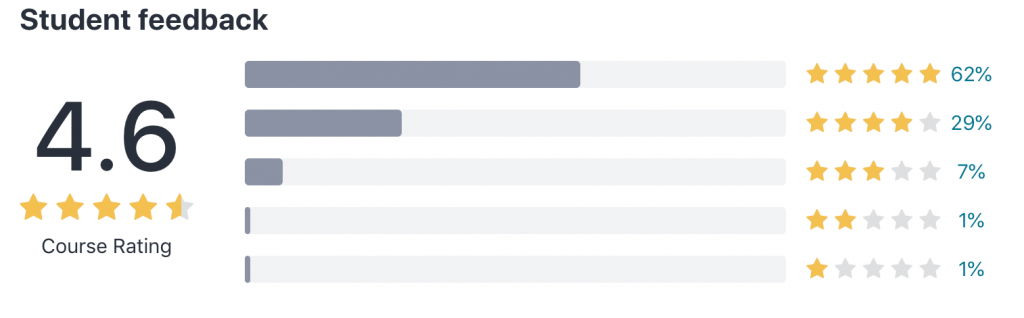
Premiere Pro CC for Beginners is taught over 12 hours of video lectures and includes 7 articles, as well as 12 resources that you can download. It is a great choice for budding video creators who are still new to Premiere Pro and those who’ve been doing it for a while but still want to gain more efficient video editing skills.
Learning Final Cut Pro X- Video Editing Mastery
Learning Final Cut Pro X – Video Editing Mastery one of the highest-rated & best video editing courses in the sea of courses you will find on Udemy, so you can look forward to getting value for your money.
It has all it takes to instill unrivalled techniques and transform you from a novice to a guru.
Learning Final Cut Pro X aims to familiarise you with this popular video editing software & is designed for absolute beginners.
In this course you will learn:
-
Final Cut Pro user interface, helpful shortcuts, and preferences.
-
How you can add media from a camera or SD card, as well as how to import video from tape. You’ll also be taught how to work with archives.
-
Editing essentials, including performing a batch edit, adding clips to your timeline, and overwriting clips.
-
How to keep your video clips organized
-
How to complete the WEC spot.
-
How to apply advanced editing techniques such as working with keyframes and effects, editing audio while making a movie, as well as working with compound clips.
-
Tips, tricks, and hacks like panning audio clips, using generators, and stuff to do with white screens.
-
Finally, you’ll be shown how to be ready for primetime, which includes exporting to Quicktime, exporting to DVD and Blu-Ray, use the compressor, etc.
By the time the classes adjourn, you will possess all the proficiency to import, edit, as well as export video projects with the help of Final Cut Pro X for Mavericks. You’ll be provided with working files so that it is easier to be on the same page with the lecturer all through the lessons.

This computer-based training lesson can be accessed both on mobile and TV. It is delivered via 6.5 hours of video lessons and there’s an article to help with your learning.
You’ll also get a certificate of completion at the end and benefit from lifetime access to the course. The course will be suitable for students at all levels and helps to get you to grips with the different features and tools on Final Cut Pro X.
Adobe Premiere Pro: Ultimate Beginner Course
Ever tried editing a video with Premiere? If you have, you know it can be sometimes frustrating, whether it’s a problem with rendering videos, frame rates, or masking animations! Well, you’re not alone!
This course exists to ensure you no longer get that feeling of frustration the next time you edit with Premiere Pro.
Adobe Premiere Pro: Ultimate Beginners is a course does an excellent job of simplifying everything for you.
The effective organisation from the start to the end ensures that your learning curve is significantly cut down.
The course instructor is a self-taught video editor with more than 4 years of experience. He has produced professional videos for sites like YouTube and Amazon Prime, so be prepared to learn from one of the best.
In this course you will learn:
-
How to Edit & Export high-quality videos for Youtube.
-
How to apply simple colour correction and colour grading techniques to videos.
-
How to add high-quality background music to videos without infringing copyright rules.
-
How to organise video footage into a folder from a drone, smartphone, and GoPro cameras.
-
How to create movies with rolling end credits & Simple editing tricks for cinematic footage
-
How to Create visually appealing videos with slow motion and speed ramping techniques..
-
How to apply transitions between clips & use motion graphic templates to improve video quality.
-
How to export settings for Instagram & Youtube, and Keyboard shortcuts to avoid wasting time on workflow process.
Enrolling in this course allows you to grasp what has taken others years to learn in just a matter of hours… and be an expert at it. You will save yourself a lot of time, money, effort, and come out on the other side with knowledge of the latest editing tricks. Students will access downloadable sample videos that will be helpful during practice.
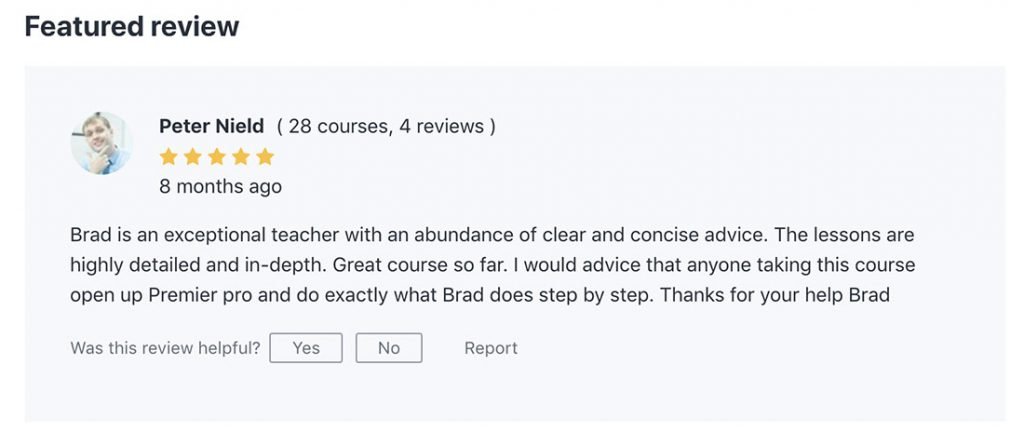
This course will only require 5.5 hours of your time. You’ll also have 12 articles for reference and get full lifetime access even after completing the course. It will be a nice option for anyone eager to learn their way around Adobe Premiere Pro, beginner YouTubers and Vloggers, business owners, and all who are hesitant to pursue video editing as a career.
Adobe Premiere Pro CC: Learn Video Editing in Premiere Pro
Adobe Premiere Pro CC: Learn Video Editing in Premiere Pro provides you with a prime opportunity to get familiar with Adobe Premiere Pro CC and gain unparalleled video editing skills. Adobe Premiere Pro CC has more than 12,000 students currently enrolled. You can’t blame them…the course has a 4.6/5 rating after 1400 reviews!
It will take just about 3.5 hours of video lessons for you to complete the class.
This will introduce you to video editing using the software and transform you from a beginner to an expert. The course explores subjects like colour correction, titles, keyboard shortcuts, audio work, clip editing, and so much more.
In this course you will learn:
-
How to use different Premiere Pro panel windows.
-
How to Edit images, audio, footage, and music across multiple editing tracks.
-
How to import media and create customised sequence for all kinds of resolutions.
-
The basics of colour grading and colour correction.
-
The entire video editing process from start to finish & Workflows and file organisation for efficient video editing.
-
Keyboard shortcuts to save time in editing videos & how to speed up Premiere Pro with proxies to correct lag.
-
Different editing frame rates, aspect ratios, and resolutions.
-
How to use custom presets to finalise and export media.
-
How to create text tiles, effects, as well as lower third tiles.
The course instructor will be available to respond to any queries and issues you may have throughout the course of your class. This should clarify any doubts and make sure you’re on the same page with the lecturer.
The good thing about this course is that you don’t need to have even the slightest knowledge of Adobe Premiere Pro CC to enroll.
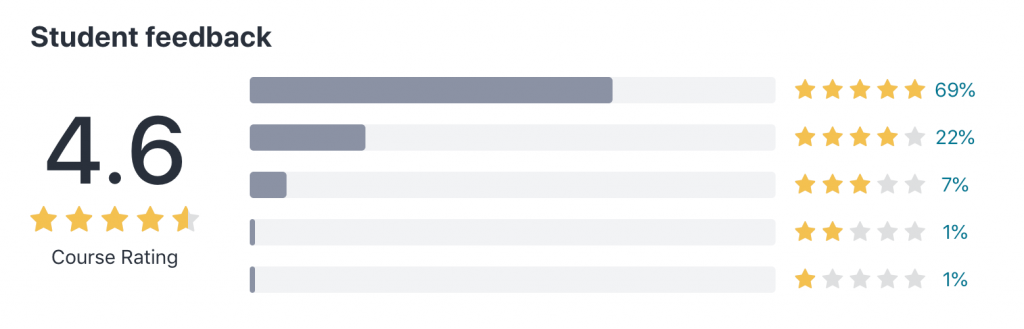
The course entails 3.5 hours of video lessons to go with 4 articles that you can refer to as you learn. You also get 4 downloadable resources and lifetime access to the course.
You’ll also be presented with a certificate of completion as proof of your newly acquired editing skills.
The Complete Video Production Bootcamp
The Complete Video Production Bootcamp is not only one of the best video editing courses, but also a useful course that was specifically designed to assist students to edit and manipulate videos like true professionals.
Whether you are a rookie video producer, YouTuber, vlogger, or a business owner, this certification will let you learn the ins and outs of professional video production.
You will get to explore editing styles, specific cameras, creative techniques and how you can apply them in your video production.
Additionally, you’ll get acquainted with the art of distributing your productions to a wider audience as you seek to garner more attention. Signing up for this course is a promise of thorough learning to gain knowledge on the necessities of great video creation and production.
In this course you will learn:
-
About downloadable guides to use in the video editing process.
-
How to shoot superior footage with any camera.
-
The appropriate equipment to use for novice video creators.
-
How to record crisp audio using a variety of microphones.
-
How to post your videos online and get the most people talking.
-
The video editing process and how you can enhance the appeal of your videos.
-
Setting up of basic video lights and utilising natural light in your videos efficiently.
-
How to create professional footage using the equipment you have.
By the time you finish this course, you’ll be in a position to conceive unique ideas for your video content and tell better stories with your productions.
You don’t need a professional camera to follow along; a smartphone or even a webcam will do just fine. There are plenty of exercises and assessments in the course to clarify any concepts that may seem confusing.
This program will be useful to both beginners and those with a little bit of knowledge of video creation, editing, and production. If you’re a social media freak, this is the course to enable you to cause a stir on various social platforms with your interesting videos. The instructor is always on hand to respond to questions and clarify any uncertainties.
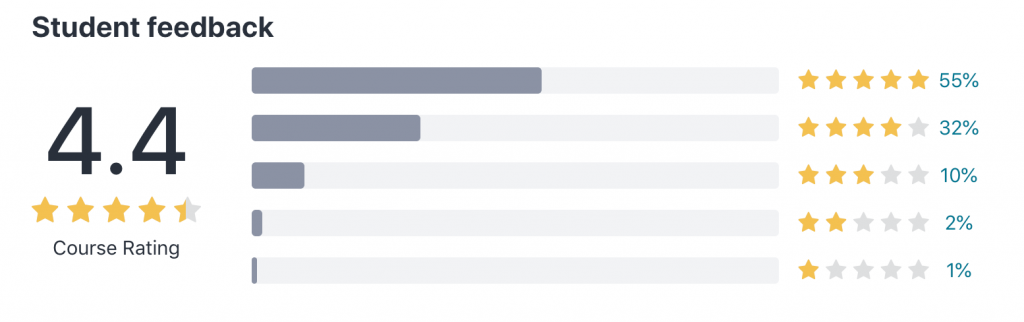
Allow this course to get you more likes, comments, and shares when you post videos on Instagram, YouTube, and Facebook! You will garner a wide audience and be able to take your various channels to the next level. Also, there is a 30-day money-back guarantee, so no need to think twice about enrolling.
Video Editing for Beginners: Learn How to Edit
There are endless great and innovative courses being offered on Udemy that will teach you everything you need to know about video editing. However, this one stands out for being one of the best video editing courses for those who are still getting their feet wet.
Video Editing for Beginners: Learn how to Edit offers students the appropriate software for editing to ensure that they get a soft landing as they toss themselves into the video editing world.
You will appreciate the stellar reputation of the instructor, who has a rich portfolio as a life transformer and inspirer.
With more than 8,000 students under his tutelage, you get to join like-minded individuals willing to learn crucial techniques and proper tools in preparation to join the competitive video editing profession. He has managed to craft one of the best video editing courses on Udemy.
These lessons will be perfect for hobbyists looking to jump on the professional video editing caravan.
It teaches everything from screen format, transitions, frame rates, video effects, and so much more.
You get a popular course that is quite comprehensive but understandable enough to ensure that you’re not left behind on the way.
In this course you will learn:
-
What transitions are in video editing and how to apply them.
-
Learn about screen formats and frame rates.
-
What the best editing software for a beginner is.
-
The theory of video editing.
-
The basics of various video editing software.
-
A Step by step approach of using any video editing software from start to finish.
-
Know about the codecs of video.
-
The history of video editing.
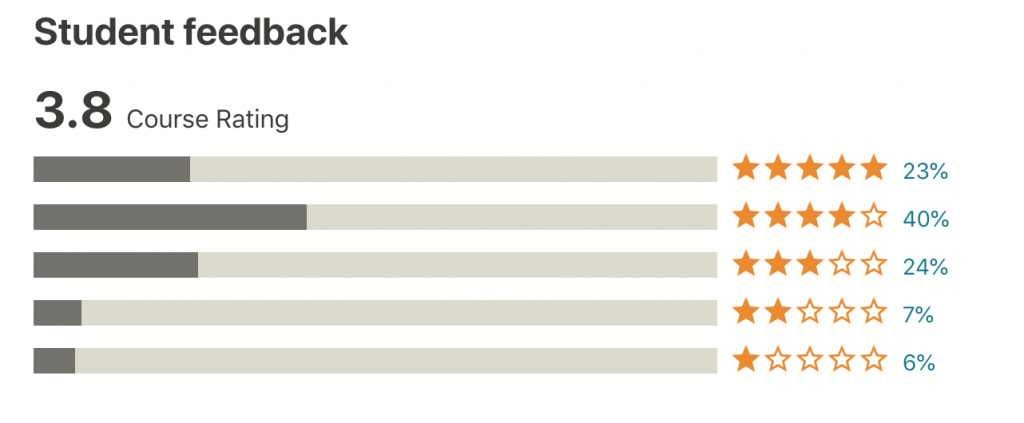
The course consists of 5 sections that have been summarised into 30 video lectures. It will take you just about one and a half hours to get through with it and gain all the video editing knowledge you need.
If you’re an aspiring videographer keen on learning the basics of editing videos or simply a secret admirer of the art, this is the course for you!
Learn Video Editing Techniques for Drama
This course was intended for students with an interest in learning how they can use an NLE (non-linear editing) system and how to edit drama.
It exposes you to the techniques employed by professional TV editors when producing award-winning programs and series.
The instructor compiled this course with inspiration from experience spanning 30 years over a range of projects he was involved in.
Learn Video Editing Techniques for Drama by George and Michael Kingsnorth demonstrates the editing techniques with the help of Adobe Premiere Pro, but for those who are conversant with other non-linear editing systems may be in a position to transpose the tricks to their preferred editing platforms.
To ensure that you get the most out of the program, you’ll need access to an NLE system such as Final Cut Pro, Adobe Premiere, or anything similar. You’ll also require Audacity!
In this course you will learn:
-
The different concepts of editing drama & How video clips are used in demonstrations.
-
Editing sound once picture lock is reached.
-
How to locate, copy, and import clips.
-
The theory of editing and non-linear interfaces.
-
Synchronising video and audio clips.
-
Perform an assemble edit using Final Cut.
-
Create graphics, export scenes, as well as upload your videos on YouTube.
Linear Editing Techniques for Drama will span around 7 hours of tutorials, and included are 22 minutes of audio and 20 minutes of video that you attempt to edit on your own in line with the demonstrations. The program is accessible on both TV and mobile, plus you get a certificate of completion at the end of the day.
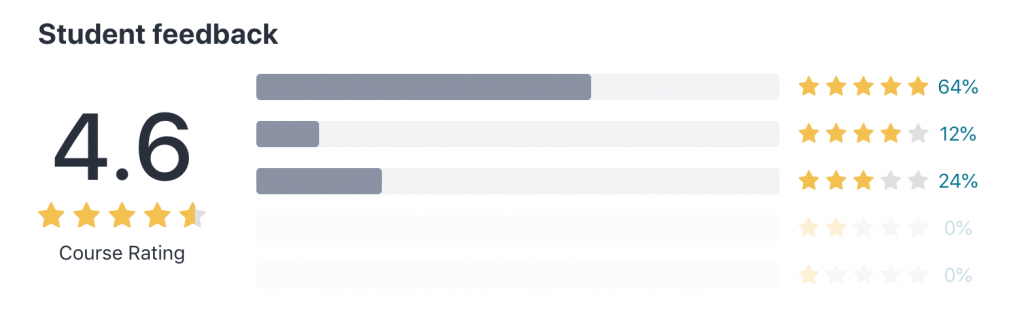
This course will be a choice pick for students with little understanding of editing, who plan to earn skills in editing drama scenes like a professional.
The audio and video sessions incorporated in the program ensure that students get a better understanding of what is being demonstrated. While the course is taught using Adobe Premiere Pro, you can use any relevant editing software that’s familiar to you!
VIDEO EDITING. Techniques Loved by Pro Broadcast Filmmakers
Video Editing – Techniques Loved by Pro Broadcast Filmmakers will let you in on the hidden techniques that broadcast pros apply when they are editing TV show and is definitely one of the best video editing courses on this list.
It aims to improve the quality of videos you produce and teach how to leave your audience wanting more. The course will be useful for anyone seeking to transition from still photography to video as editing has always been the main obstacle challenge in such situations.
The same is true for hobbyist videographers with a YouTube channel that people can’t seem to notice or professional video editors who want to add a touch of creative magic to their work.
The techniques taught in this course will make you achieve your video editing goals, if not surpass them!
In this course you will learn:
-
How to capture the attention of your audience using creative and unique editing techniques as taught by an internationally renowned video editor.
-
How to take your video from amateur level to professional production with the help of creative editing flair.
-
How to edit videos with a view of entertaining and inspiring your audience.
-
How to see the value of good editing and equate its importance to that of exceptional content gathering.
-
How great footage + average editing leads to bad results whereas average footage + great editing leads to great results.
-
How to work with program and film directors for a long-lasting symbiotic alliance.
Understanding this video editing software is a relatively simple endeavour, but it can end up being a hard nut to crack when you have the wrong teacher. While there are numerous editing courses online, the problem is that most are taught by filmmakers specialising in everyday wedding videos, low budget documentaries, and cheap music videos; nothing that meets the kind of professionalism you’re looking for!
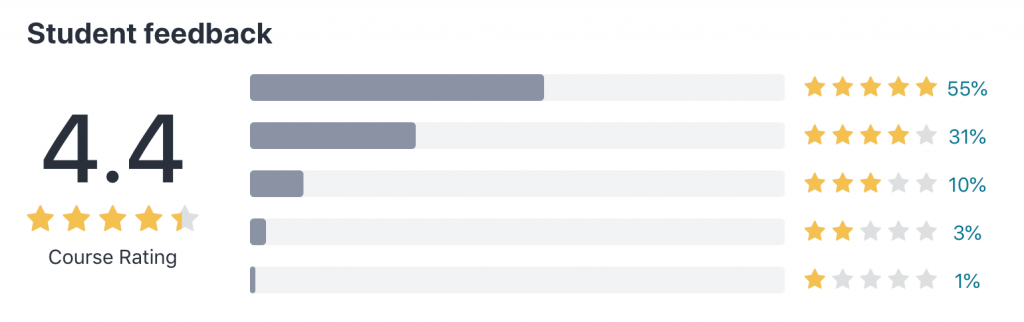
This is not something you can say about “VIDEO EDITING. Techniques Loved by Pro Broadcast Filmmakers.”
The instructor is an award-winning video editor with a portfolio of professional productions and an international footprint.
His immense experience should assure that you’re learning from one of the best in the industry.
Something to note is that if your aim is to enhance your technical ability in applying the video editing software, this may not be the right course for you. This is because it lays emphasis on the creative aspect of editing, especially when making videos.
Video Editing with Screenflow for Internet Marketers
After Google, YouTube is the largest search engine serving web users all around the world. It is a great place to rank if you intend to drive up the traffic on your website; after all, videos tend to rank higher than text.
So, if you’re the proud owner of a website, blog or e-commerce store, you should think about sitting this course to improve your video marketing capabilities.
Video Editing with Screenflow for Internet Marketers aims to provide students with insight into why video marketing will dictate web traffic in the future. Once you come around to the idea, it will teach you how to organise video content in an easy yet appealing way so that your audience is waiting with bated breath for your next upload on YouTube.
The course will also show you how to add videos to your website, as well as the key to video optimisation for your site and external sites like YouTube.
You’ll also be taken through all the technical details so that by the end of the course you’re in a position to create effective videos that will generate constant traffic.
In this course you will learn:
-
Know about the program Screenflow to the latter and how to handle the nice details for appealing videos.
-
How to monetise your videos and establish a revenue stream.
-
Learn the important role of video marketing in pulling traffic to your website.
-
How to create personal Screencast videos to use on your website and how to edit them like an expert.
-
How you can put together your own course to sell on a site like Udemy.

With the right techniques, video marketing can easily be the engine that powers on your buzzing website. This course teaches you all the tips and tricks you can use to achieve. But that’s not all, it goes one step further to enlighten you on how you can make a quick buck from your interesting videos.
If you’re a webmaster struggling with a site that just can’t seem to attract a visitor, this is the course for you!
Video Editing in Adobe Premiere Pro Fundamentals
This course is still new on Udemy so you still have the opportunity to get a head start on the rest when you sign up for it. It is a nice choice for those who are struggling to learn Adobe Premiere Pro on their own or those that have tried taking other online courses in the past but gained nothing from them. The course offers a new perspective that will clear out the smoke for you.
In Video Editing in Adobe Premiere Pro Fundamentals students will be taught everything there is to know about editing videos using this application to the level of a professional. They will also be shown how to make their videos reach a wider audience, whether on social media or personal sites.
You need no previous experience with Adobe Premiere Pro to join this program, the course starts from the very beginning.
The instructor provides you with exercise files that you can download so that following along with the lessons becomes easier. There are great lessons to learn from this interesting and if you’ve had an interest in Premiere Pro, this is a ripe opportunity that you can take advantage of.
In this course you will learn:
-
How to edit a video from the beginning to the end.
-
Learn more about video compositing techniques.
-
How to add motion to images, titles, and videos.
-
How to add titles and lower thirds to your videos.
-
How to create pro-like animated titles.

By the conclusion of the session, you’ll be proficient enough to put together a remarkable video using supplied materials or your own footage. The course includes 3.5 hours of video lessons and 1 downloadable resource. You also get lifetime access to it on TV or mobile, depending on what you’re using.
Video Editing in DaVinci Resolve 16: Beginner to Advanced
DaVinci Resolve 16 is a freely available video editing app that professionals, as well as amateurs, use. It is relatively easy to work your way around and offers a powerful tool for your video editing if you aim to achieve professional-level production quality.
Video Editing in Davinci Resolve 16: Beginner to Advanced is certainly one of the best video editing courses for those learning Davinci and ideal for beginners who have never encountered DaVinci Resolve 16 before. You also don’t need any video editing experience to take up this course, meaning it is open to practically anyone with an interest in videography.
This course will take you on the exciting journey of creating your maiden professional video, and teach you how to add graphics, music, text, as well as a few transitions.
In this course you will learn:
-
How to understand workflow in DaVinci Resolve 16 & Fine edit video clips one frame at a time.
-
How to Import and organise media efficiently from Bins to Power Bins
-
How to Create a short documentary for the first time & Add effects to your videos using Open FX
-
Multiple ways of assembling your videos from inserts to swaps
-
How to add motion graphics to videos & colour grade using various tools in DaVinci Resolve
-
How to appropriately use Curves, Qualifiers, Colour Wheels, Scopes, Power Windows, as well as Color Grading using ResolveFX and Motion.
-
How to use DaVinci Resolve to edit videos from a beginner level to advanced level
-
Work on a full project starting from importing media and video editing to color correction and color grading with ResolveFX and Motion
To ensure that you get enough practice, the instructor has assembled a couple of short and long clips for you. You’ll be able to apply the techniques you see in your own projects.
Whatever comes to your imagination, these techniques will allow you to come up with original videos inspired by the footage you’re watching.
You will come out of this course with the necessary techniques to edit interesting videos for YouTube with a free professional application, edit marketing campaign videos for your site, edit short documentaries, create top-quality music videos, create a first demo-reel, edit home videos for your family album, start a successful video editing career, just to name a few. The course features 10 hours of video lessons, 13 articles, as well as 4 downloadable resources.
Conclusion
Whether you are just trying to find your place in the video editing space or happen to be a professional editor who just can’t seem to catch a break, the above courses will prove to a crucial tool that will propel you forward.
They are not only insightful but also convenient as they don’t demand too much of your time.
For a small fee, you will have in place at your disposal the skills you need to change the path of your video editing career for the better. Enrol in any of the best video editing courses above today and you’ll be surprised by what comes out of it!


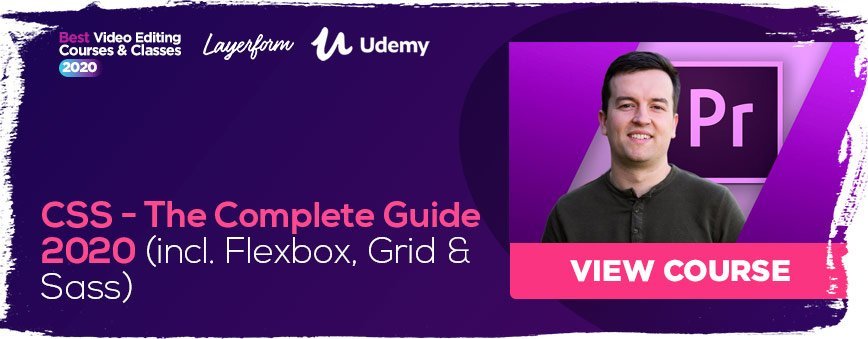


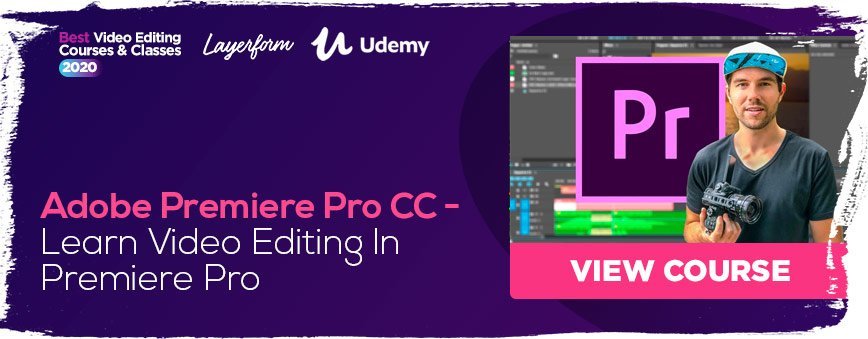








Leave a Reply
You must be logged in to post a comment.